STEP 1
Download Blink Home Service App in App Store or Google Playstore
STEP 2
Sign-Up to Blink Home Service App and fill-up the fields correctly.
STEP 3
Click the "Register Now" button on the Home Page.
REMINDERS
Make sure to fill-up all the mandatory fields correctly and attached atleast 2 valid ID's and upload the updated resume for individual and business permit for company then click submit and wait for our call within the day.
REMINDERS
Blink Team will review your application and will call you for the schedule of training and registration and you can start as a Blink Home Service App Service Providers after the registration.

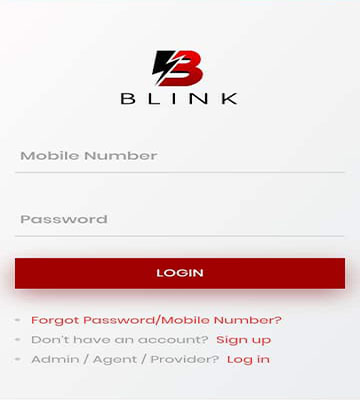
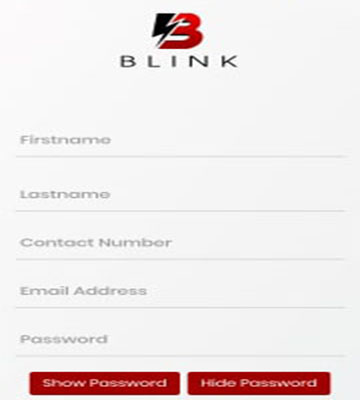
How To Be? BL NK User
NK User
STEP 1
Download Blink Home Service App in App Store or Google Playstore
STEP 2
Sign-Up to Blink Home Service App and fill-up the fields correctly.
STEP 3
See and explore the features and services of Blink Home Service App
STEP 4
Choose your desired services and place to add to cart. You can place as many as you want and you can chat our support team in the chat box if you have any questions regarding to your bookings.
STEP 5
In Add to Cart section, you can set the date and time needed of the service.
STEP 6
Proceed to check-out after setting the date and time needed of the service and our chat support team will contact you on the same day for verification of your booking/s.
REMINDERS
You can see and place your reviews / ratings after the service in 'Order History' section.
REMINDERS
You can post your Advertisement banner for free.